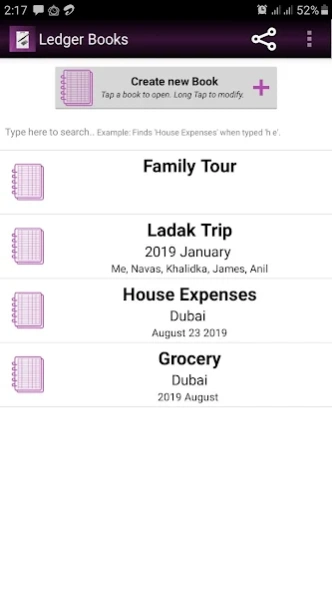Ledger Books 1.2.3
Continue to app
Free Version
Publisher Description
Ledger Books - Write down your expenses in easy to use Ledger Books (Udhar Bahi Khata).
This app will change your life to another level by helping you in managing your personal/business financial records and calculations with its tons of unique features available entirely for FREE!
Features
=======
* Create and use unlimited number of Ledger Books.
* No Data is collected or shared. The backup system of this app utilizes your own Google drive within your own control.
* Transactions details can be automatically send through Gmail, SMS and WhatsApp.
* Automatic bulk Gmail
* Automatically notifies through Gmail, SMS and WhatsApp when due date.
* Send Gmail, SMS and WhatsApp on behalf of you.
* Spreadsheet style records organization.
* Full Text Search
* Multiple backup and restore methods.
* Google Drive Automatic backup and restore.
* Built in expression calculator.
* View books as CSV in spreadsheets.
* Share books through social media.
* Single click import and open books from social media or cloud storage.
* App level and book level Auto Completions.
* Advanced data loss prevention algorithm.
* Financial Reports.
And moreover this app is built for anyone who deals with any kind of financial activities.
About Ledger Books
Ledger Books is a free app for Android published in the Accounting & Finance list of apps, part of Business.
The company that develops Ledger Books is mifthi. The latest version released by its developer is 1.2.3.
To install Ledger Books on your Android device, just click the green Continue To App button above to start the installation process. The app is listed on our website since 2024-02-16 and was downloaded 0 times. We have already checked if the download link is safe, however for your own protection we recommend that you scan the downloaded app with your antivirus. Your antivirus may detect the Ledger Books as malware as malware if the download link to com.mifthi.ledgerbooks is broken.
How to install Ledger Books on your Android device:
- Click on the Continue To App button on our website. This will redirect you to Google Play.
- Once the Ledger Books is shown in the Google Play listing of your Android device, you can start its download and installation. Tap on the Install button located below the search bar and to the right of the app icon.
- A pop-up window with the permissions required by Ledger Books will be shown. Click on Accept to continue the process.
- Ledger Books will be downloaded onto your device, displaying a progress. Once the download completes, the installation will start and you'll get a notification after the installation is finished.